-
×
 Refurbished Dell OptiPlex 3240 All-in-One Desktop, Intel Core i5-6500 , 16GB Ram, 256GB Solid State Hard Drive, Windows 10 Pro
Refurbished Dell OptiPlex 3240 All-in-One Desktop, Intel Core i5-6500 , 16GB Ram, 256GB Solid State Hard Drive, Windows 10 Pro
- Estimated delivery:
on 31 May - 3 June, 2024
-
×
 Wltoys 104009 1/10 2.4G 4WD Brushed RC Car High Speed Vehicle Models Toy 45km/h RC Buggy Racing off-Road Drift Car for Adult
Wltoys 104009 1/10 2.4G 4WD Brushed RC Car High Speed Vehicle Models Toy 45km/h RC Buggy Racing off-Road Drift Car for Adult
- Estimated delivery:
on 10 - 15 June, 2024
- Store:
-
×
 TWO TREES TOTEM S 40W Laser Engraving Machine Frame Kit Laser Engraver Compressed Spot LD+FAC 5W 5.5W Fast High Precision Printer Laser Cutter For Metal Wood Stainless Steel
TWO TREES TOTEM S 40W Laser Engraving Machine Frame Kit Laser Engraver Compressed Spot LD+FAC 5W 5.5W Fast High Precision Printer Laser Cutter For Metal Wood Stainless Steel
- Estimated delivery:
on 31 May - 2 June, 2024
-
×
 China Cheap Small 9 inch Raspberry Pi Resistive Touch Screen ctv Tft Lcd Monitor Industrial
China Cheap Small 9 inch Raspberry Pi Resistive Touch Screen ctv Tft Lcd Monitor Industrial
- Estimated delivery:
on 31 May - 3 June, 2024
- Store:
-
×
 SCULPFUN S30 Pro 10W Laser Engraver Cutter Automatic Air-assist 0.06x0.08mm Laser Focus 32-bit Motherboard Replaceable Lens 410x400mm Engraving Area Support Expandable 935x905mm Engraving Area for Engraving and Carving Balsa Wood
SCULPFUN S30 Pro 10W Laser Engraver Cutter Automatic Air-assist 0.06x0.08mm Laser Focus 32-bit Motherboard Replaceable Lens 410x400mm Engraving Area Support Expandable 935x905mm Engraving Area for Engraving and Carving Balsa Wood
- Estimated delivery:
on 2 - 3 June, 2024
- Store:
-
×
 4DRC F8S GPS 5G WiFi 3KM FPV with 6K HD FPV Live Video RC Quadcopter,Brushless Motor Drone for beginners, with Auto Return Home, Follow Me,Waypoint Fly,2 Batteries,Carrying Case
4DRC F8S GPS 5G WiFi 3KM FPV with 6K HD FPV Live Video RC Quadcopter,Brushless Motor Drone for beginners, with Auto Return Home, Follow Me,Waypoint Fly,2 Batteries,Carrying Case
- Estimated delivery:
on 10 - 15 June, 2024
- Store:
Subtotal: $1,251.96






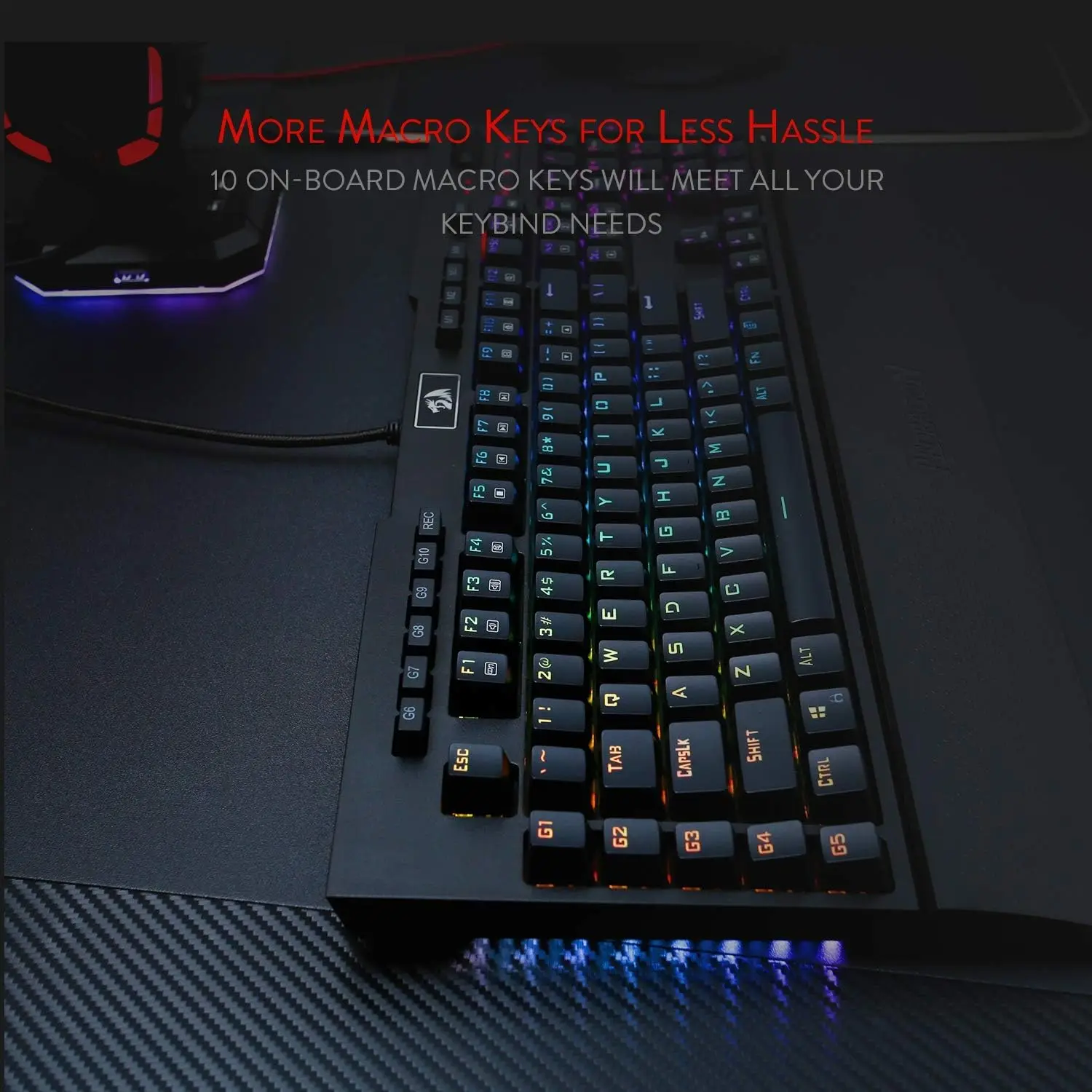




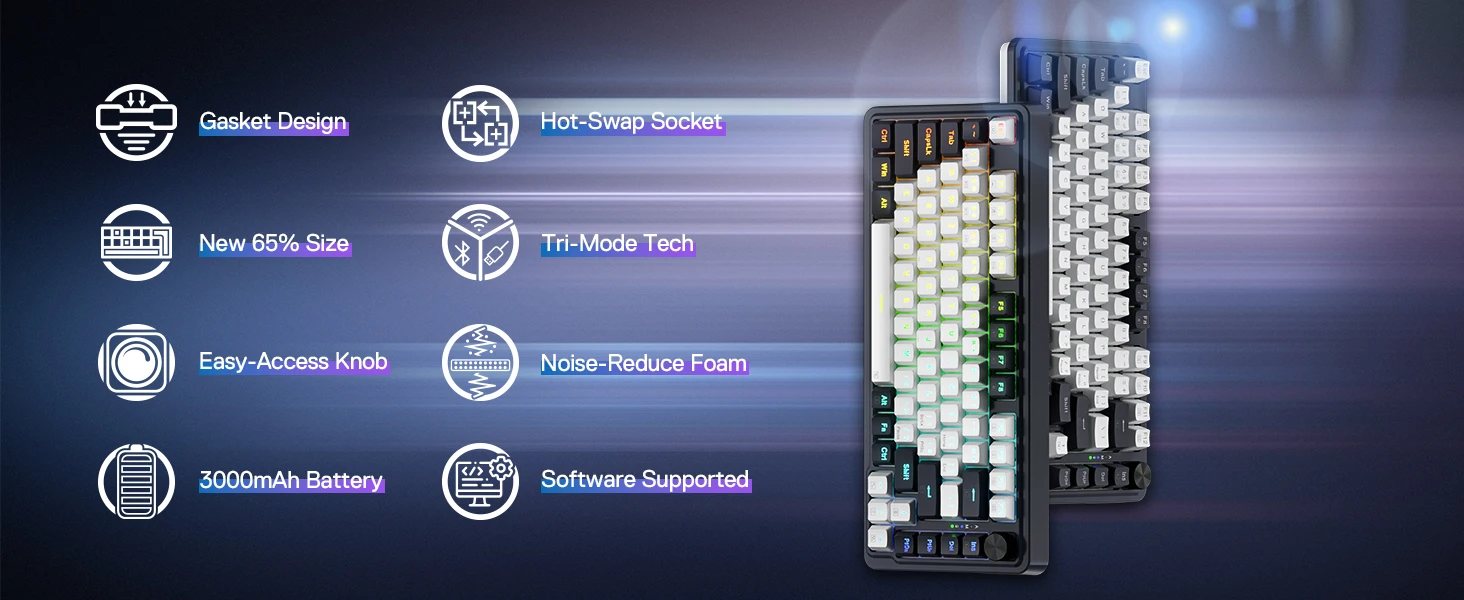




Valentyna –
The kit comes with two sets of keycaps and a spare switch.
Valentyna –
Sandi –
My bf is very happy with it. He likes customizing it.
Sandi –
Bentley –
The size seems pretty small from what i was expecting, but all around a good keyboard
Bentley –
Mike –
Really great customization for this little keyboard. One thing that irked me immediately is it’s missing a tilde key and you need to use the function key for it. Other smaller keyboards I’ve had do have a tilde, even another one from Redragon. I like this one still, and the keys are quieter and don’t quite make the annoying higher-pitched clacks like some mechanicals do.
Mike –
Carlos T –
It’s smaller than my SteelSeries Apex 3 TKL,
I really like it a lot, the rgb are vibrant, it feels right,
Carlos T –
Sully –
I like the keyboard, it looks and feels great however the keys aren’t always responsive, like sometimes I feel like I have to press a key multiple times for it to register, maybe I got a faulty keyboard I don’t know but it was pretty cheap so I didn’t expect too much.
Sully –
Brian O –
Feels nice to use haven’t had any issues easily recommend
Brian O –
Tommy –
So I picked this keyboard up on special and it has great modding potential. The stock sound is great and the stabilisers seem to be lubed. The video doesn’t do it justice because it sounds much better in person. The rgb is cool and if you want to minimise space the layout for this keyboard is perfect. Great budget keyboard! The case is a thick plastic.
Tommy –
Michael H –
Didn’t realize what all it came with! There’s some extra switches and a whole other set of inverse colored keycaps (along with the tools to switch them out). I am in love with this keyboard! I wanted something compact I can use for travel gaming and work. So far used it for gaming and I have no issues with it. The clacks are oh so satisfying and the spacebar has the best feel to it. absolutely in love and recommend. Such good quality and compact, I’m very happy with my purchase!
Michael H –
Gregory –
El teclado es muy cómodo y bonito, funciona perfecto
Gregory –
Catherine Bell –
My son built his own pc set up and added this keyboard, in his words, it’s beautiful.
Catherine Bell –
Keenan LaBonte –
I love trying out different mechanical keyboards. I don;t have any that are really high-end, but I have some that I really like all the same. I’ve never had a Redragon, and I know a lot of people are really happy with their keyboards, so I decided to give them a shot. Overall, it’s not bad for the price, but I would recommend saving a few more pennies and buying a nicer overall keyboard for a better gaming and typing experience.
Keenan LaBonte –
Sarah B –
Works fine. The space bar didn’t work until I updated the firmware. You can’t program the macro keys with the software, and it seems to erase your macros programmed with your keyboard when you shut down windows. I’m going to be returning this and buying a better keyboard. Overall, my first experience with Redragon products has been terrible, and I won’t be buying any more in the future.
Sarah B –
Tom –
You can pre-record macros but you cannot apply them to the macro keys, rendering them basically useless. (You can apply the pre-recorded macros to any of the other keys, but why would you?) Why they bothered producing these units is beyond me. Waste of plastic and metal.
Tom –
Lyncon O –
Wanted a 100% mechanical keyboard to turn in to an Alibre Design shortcut keyboard with relegendable keys.
This was good value and has macro keys which is a bonus.
Each key can be programmed to a different colour which was helpful.
Macros can be set using keyboard very easy and RGB lighting fairly easy which is handy as the software is virtually non-functioning, don’t even bother downloading it!
All keys mechanical except G6 to G10 along the top and the keys to the right of them which programme macros and lighting.
Lyncon O –
Marie –
This is my second redragon keyboard, first one did not have the. Number pad and macro. Macro was easy to program. The build is solid. The wrist rest is a nice addition but is hard plastic. 4 stars because the keys don’t click. I recommend redragon for budget quality gaming gear. Media controls are not necessary and stay lit when PC is off, which is my biggest complaint.
Marie –
Jacob –
I’d put this in the upper mid tier for the kind of keyboard it is. The keys aren’t the most satisfying to push, but they’re better than a lot I’ve owned/tested. It does have a more plasticky clack feeling to them rather than a premium, satisfying feel. The magnetic wrist rest is a great touch and I’ve actually used it for certain games – very convenient when you’re playing something a little more casual and want to rest your arm on it instead of in the “always on” mode.
The lights are good and haven’t changed much from the colors/patterns you’ve seen on other keyboards. It doesn’t suffer as much of the bleedover that older models did, and you have a lot more control over the patterns than previous generations.
The big bonus here is the placement of the macro keys. I’ve always been super irritated by the top macro key being next to the ESC key, and this keyboard eliminated it! The macro keys work fine for my use, and it’s easy to switch them up for games using their software.
Jacob –
Jake M –
The construction of the keyboard is pretty good. everything is plastic, though, a durable plastic, so it doesn’t really have a very premium feel to it, but it feels nice enough. The red switches feel pretty decent, reasonable resistance and noise. Despite the plasticky feeling of everything, I don’t really have any complaints about the keyboard itself.
What I really don’t like is the software. It’s only able to control the lighting of the keys, and you have about 20 different animation patterns to choose from, or a solid color if you’d prefer. You cannot control the side lights (on the left and right underside of keyboard) from the software. You cannot control the macro keys on the keyboard from the software. All the software is apparently able to do is change the lighting patterns.
So then you’re stuck doing everything that the software can’t do from the keyboard itself. The keyboard has a macro record button, you press that, then your key sequence, and then press the macro key you want to save it to. You can’t adjust it from what I can tell except to record another macro.
The side LEDs are also controlled from the keyboard using the Fn key and some other key that I have since forgotten (I just turned off the side LEDs immediately after I got it). You can also change some of the stuff with the keys’ backlighting on the keyboard. Honestly, I don’t really care for this zero software interface, and having to depend on all hardware controls for all user experience.
So that software issue is largely why I’m giving this 3 stars. If you don’t care about all of that and just want a basic mechanical keyboard, I’d probably rate it 4 stars, although you’re getting macro keys that take up space for no reason at that point. And if you also don’t care about the plastic feeling, then I’d probably rate this 5 stars.
Jake M –
Shae –
Keyboard is great, if you like having the volume up, to drown out the hollow sound when typing. like an echo behind the key caps…
Shae –
Josh F –
I bought the red switches and I love them!
Josh F –